WiFi Channels
If we generally talk about channels then everyone imagine TV channels but your wireless router also uses channels. Each and every channel have different number which basically depends upon frequency. The channels from 1 to 11 are used in United States region whereas channels from 1 to 14 are used by European people. Now let us discuss about WiFi channels usability.
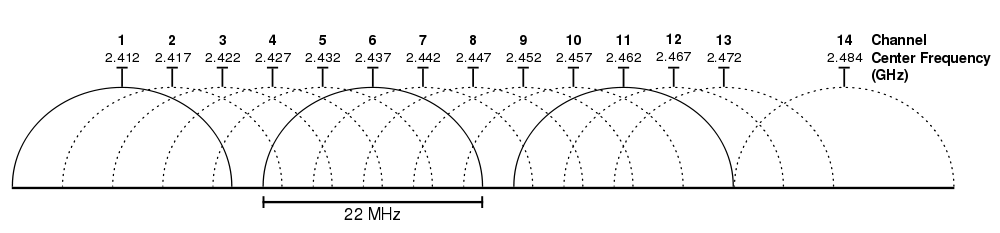
How to Choose WiFi Channel?
For different situation you should use different channel. The people who live without any neighbors have freedom to choose any channel of their own choice. But if someone is living in a big city then there are people in large numbers having their own wireless router then he need to configure his router using the channel. Two wireless router owners will experience poor internet if the two wireless routers use the same channel. In this articled we will discuss how to overcome this situation.
All the 14 channels of wireless router are divided into parts of 5 MHz frequency parts. The size of wireless network signal is only 20 MHz of the total bandwidth and this bandwidth stays in between the other two channels. The meaning of picking WiFi channel is basically picking center of 5 different channels e.g if you use channel number 6 then you basically use channels four, five, six, seven, eight at the same time.
Basically there are three channels in United States that do not cross with other channels and these are: one, six and eleven. Now let us discuss a situation when your neighbor uses channel 4 which basically consists of channels two, three, four, five, six. The channel six is used by you so they will get some glitches in the network. This will interfere with your internet connection so you need to change the channel from six to eleven. Now you will not experience any interference in your network and your neighbors network will also be free from any glitches.
Now-a-days mostly people use channels one, six and eleven. So it will be logical to pickup channels four or three in order to avoid any glitches in your network. But the answer is no because when wireless routers share bandwidth then they cannot work correctly as a result of which your internet will become very slow and the information that is sent over the internet will be crashed. So in this case you should use the same channel which is used by your neighbor.
Which Method Should be Used for Configuration of Channels: Manual or Automatic?
Now-a-days modern wireless routers are so smart that they can configure and choose their channel automatically. Automatic configuration is very much easier as compared to manual configuration. This method can be used by the beginners. But the advanced users can easily use manual method which take some time for configuration. You can easily configure more advanced settings using Manual method. You can use Automatic configuration until you have no trouble with the internet connection.