IP Address
IP Address is basically nothing but it is a combination of numbers that is used for routing some data to internet. Every electronic device that is connected to internet has its own IP Address. Every electronic device in your home that is connected to internet must have a unique IP Address so that the information is delivered to the correct location. Basically you can think IP Address as a delivery address where information is delivered via internet.
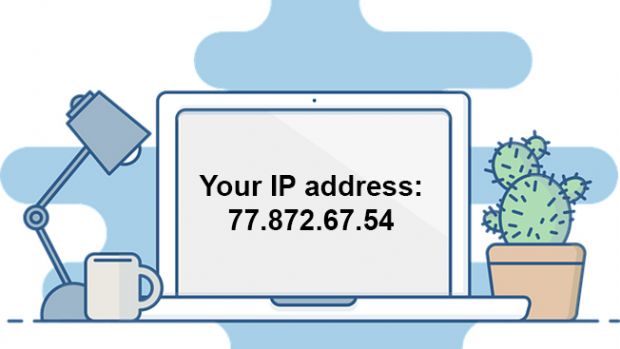
For routing data there are other protocols as well that are used in internet. One of the most popular protocol that is being used over the internet is TCP(Transmission Control Protocol). If we use TCP for routing data then there is full guarantee that information will be delivered without any loss of packets. Another protocol is UDP. In comparison to TCP, UDP routes data faster than TCP but there might be loss of packets during transmission. UDP is most popularly used in VoIP and streaming e.g video conferencing using Skype.
Your home or office wireless router basically uses DHCP(Dynamic Host Configuration Protocol) for providing unique IP Address to your home and office electronic devices like: smartphones, laptops etc. All of your electronic devices that work in the same Local Area Network(LAN) have different IP addresses.
Your Own IP Address
As now you know that what is an IP address now we should discuss about your IP address. Every time when you connect to internet using your electronic device then unique public IP address is assigned to your electronic device for identification over internet. This IP address is basically provided to you by your Internet Service Provider. If you play game and have your own game server and you want to play game with someone then you need to share your IP address with those people.
IP address is a unique number combination that is provided to each and every electronic device by the router. IP address basically looks like: 192.168.1.1, 10.0.0.1 etc.
You just need to type the internal IP address of your device in address bar of any web browser in order to have access to each and every device. As for example, you can easily have access to your router by opening its web interface on any browser. For this you need to enter the IP address of your router in address bar of any web browser.