Jiofi.local.html – All You Need to Know About JioFi 2/3 Login & Password
First of all, JioFi.Local.Html is the JIO router login address of JioFi Routers. This address is in text instead of like an IP address so that user can easily log in to it without any problem. So, this means using this address of JioFi router you can log in to your own JioFi 2/3 wireless router admin dashboard. So in this post, I will try to explain how to login to JioFi MiFi router at Jiofi.local.html router address. You will get to know about the username and password for jiofi.local.html. I will be covering how to login to JioFi router though JioFi local HTML and how to change the default login id and password of the router.
Things that can be done with JioFi.Local.Html
The best way to access your router admin page is to enter JioFi.local.html in the address bar of your browser or enter 192.168.1.1 to access the login page. Here, you will be asked to enter username and password.
Jiofi.local.html Login | Router Login IP
These are settings that you can manage in JioFi router admin page: Password, WiFi Network name, WLAN settings, PPPoE, MAC, WPS, DSL, and DHCP client IP QoS, DNS, Proxy, LAN, WAN, network management and security options.
How to Use Jiofi.local.Html and configure the Device?
The steps are pretty simple and Jio has done a good job in doing it. Follow the following steps for logging in and configuring JioFi device:
- Open/Fire up your browser and type http://jiofi.local.html/ in the URL bar of your browser. (If somehow you are using a JioFi Dongle for internet Please do Enter http://jiodongle.local.html/)
- Next, click on the login button and use “administrator” as both username and password.
- Now navigate to Setting>WiFi to change the SSID of the WiFI (WiFi Network Name).
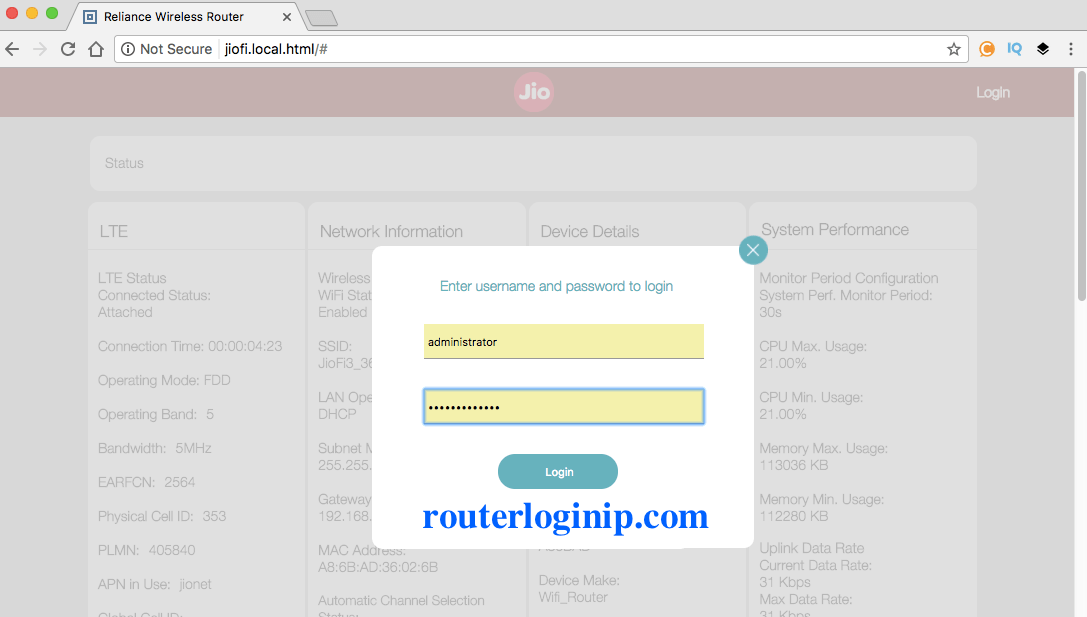
jiofi.local.html
- Open Settings>WiFi>Password to change the default password.
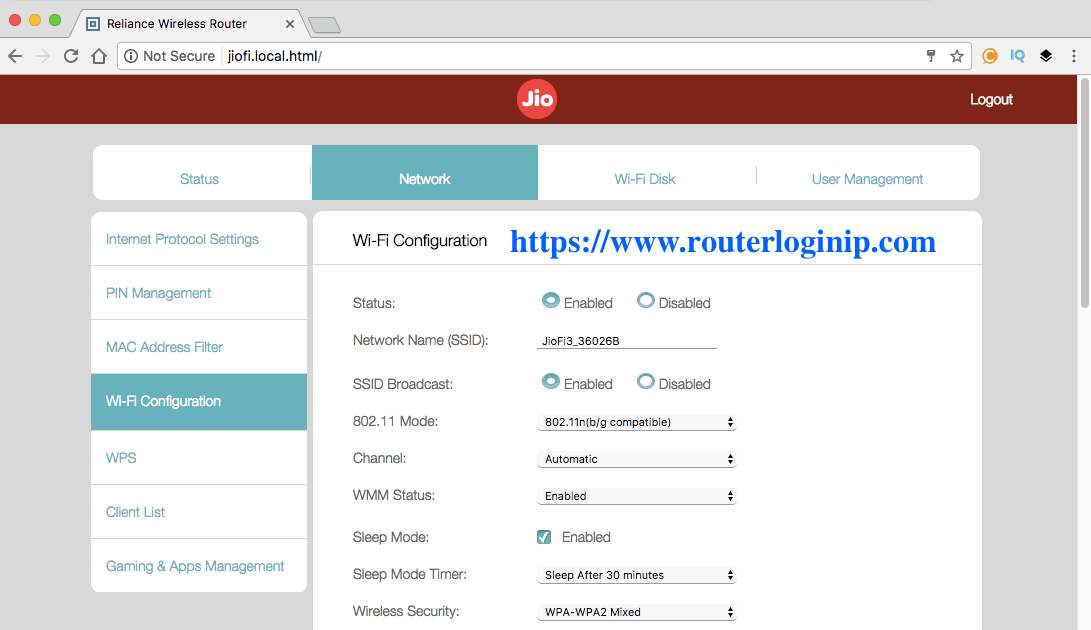
jiofi.local.html configuration page
- Open Settings>User Management to change the username of your device.
What is jiofi.local.html?
If you are using jiofi.local.html and curious what is jiofi.local.html then let me explain it to you. All the routers in the world are accessible through an IP address. There is a particular IP address to access the administration/settings part of the router. In this place, you can change configuration add more security, whitelist or blacklist websites and much more. It all depends on the capability of the router you are using. Similarly, Jiofi routers have an IP address which you can use to access the administrator.
However, many people find it uncomfortable using an IP address so Jio has decided to give you an option where you can write Jiofi.local.html in your browser to access the JIO router admin panel. After you enter this you will be given login panel and I have shown you above how to do that and change the password or other settings.
I hope this helps and you use the Jiofi internet and full speed without throttle. Have a good day!
Hi. I have one query on JioFi Router Login. I am facing problem to Login Jiofi.Local.html Please Kindly guide me how can i login into Jiofi website.
A great content on this topic, Thank for posting it